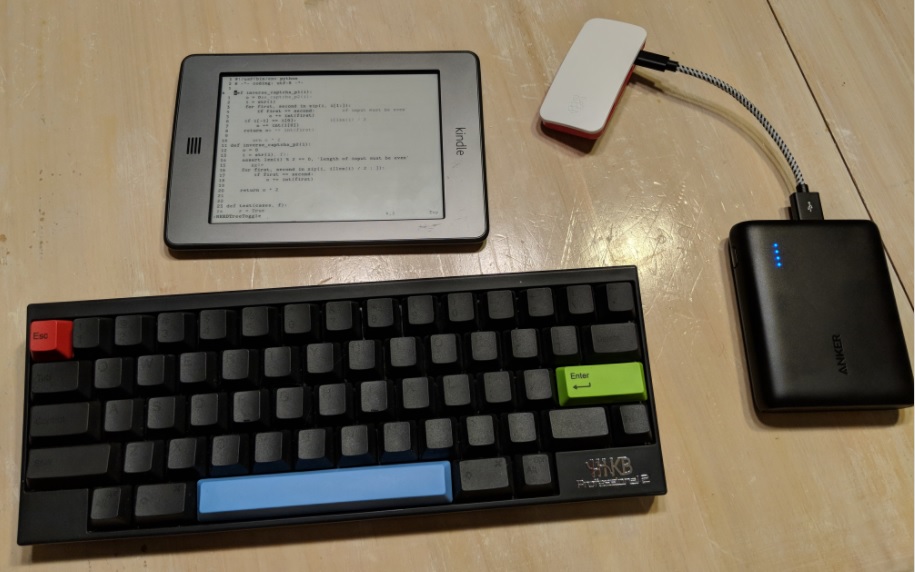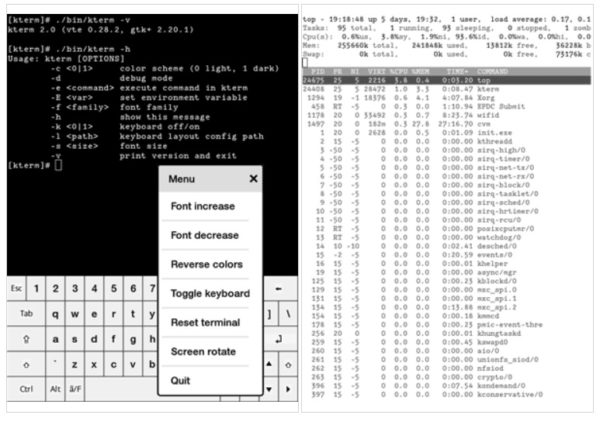[:en]There are many projects published on the Internet that use the Raspberry Pi boards in communication with other devices. This is to enhance these boards by exploiting their high adaptability and ease of setting up communications with different protocols. In this article you will see a recent project in which, using a simple Kindle device available at home, it is possible to create an ultraportable laptop at really cheap prices. This project was called precisely Kindleberry.
What is Kindle?
Kindle is an ebook reader distributed by Amazon. We refer to the Kindle also as the format of the electronic files of these ebooks. Ebooks are nothing more than files containing fully digitized pages of the book.
An ebook reader is different from a tablet or from any PC screen, since it has a technology that they do not have. This technology is called e-ink and has been designed to imitate in all respects the appearance of printing ink on a sheet of paper. The tablet and PC screens use a back light on the display to illuminate the pixels. The ebook readers instead have screens that behave like a sheet of paper literally, reflecting the light of the surrounding environment.
So for a human eye, reading a book on an ebook reader corresponds exactly to reading a normal paper book: the same resolution, the ability to read the page from any angle (the screens have instead a limit angle), and the brightness that depends on the surrounding light present.
In addition, the ebook also have other aspects to take into account: the very low power consumption. In fact, there is energy consumption only when the page loaded on the screen changes. These devices also work for over 30 days between charges and the next. They are also extremely light, which makes them more suitable to be read like a normal book, raising the reader even at head height, without weighing down the arm after a few minutes of reading.
Finally compared to a normal book, a Kindle has the ability to contain numerous books inside it.
Kindleberry Pi Zero W – the economic ultraportable laptop
Ben Yarmis proposed in a recent article, a project called Kindleberry Pi Zero W, in which they are used:
- Kindle Touch,
- Raspberry Pi Zero
- external battery,
- bluetooth keyboard,
- router
to get a ultra-low cost ultra-portable laptop.
The choice of using a Kindle as a screen is optimal, because compared to any LCD screen has:
- very low energy consumption,
- allows visibility at any angle
- contrast of the best characters (tiring the view much less)
- higher update rate
The components needed for the ultra-portable Kindleberry
One of the fundamental components for the realization of this project is the external battery to be used. In fact this not only has to provide the necessary power for the whole system, but it must also be convenient and portable to make the Kindleberry a true ultra-portable.
For this purpose the author of the project chose to use an Anker 13000 battery charger that can also be used as an external battery.
| Anker Caricabatterie PowerCore 13000 |
As for Raspberry Pi, the reasons why Raspberry Pi Zero W was chosen are obvious: it is small and manageable, has low power consumption and has built-in WiFi, so it is really the most suitable component for this project. Since it must be used “outside” it would be convenient to use it inside a container. On the market there are models of Rapsberry Pi Zero sold with the original case at the same price as those without.
| Raspberry Pi Zero W con custodia originale |
Finally as regards the Kindle you can use any old model that you own at home.
| E-reader Kindle 6″ (15,2 cm) Wi-Fi (Nero) |
With regard to the communication between the Kindle and Raspberry Pi it is necessary to use a router. For convenience and economy you can use your mobile phone, choosing an SSH connection to make sure the data pass between the two devices. This mode is optimal in terms of costs, but if you want higher performance there are some portable routers on the market, small and practical to use.
| TP-Link TL-MR3020 Router Portatile Wireless N, 150 Mbp |
Finally a set of USB cases will be needed to make all the connections both power supply and data connection. Depending on the devices available, you have to choose between the various USB formats (mini USB, micro USB, USB-C).
Procedures for the project
Once all the necessary devices have been collected, a series of operations must be carried out. Including to jailbreak your Kindle. This operation is necessary every time you want to change the settings of the Kindle. So you will need to connect our Kindle model to the PC and do this.
To jailbreak your Kindle, you have to do an accurate search on Google in order to find the necessary information that may vary depending on the model available and the installed firmware version.
Then always on the Kindle you will need to install KTerm allowing you to have a terminal on the kindle and set up l’USB Networking thus providing a server and an SSH client.
Once the Kindle is set up, it is necessary to carry out a series of operations on Raspberry Pi Zero.
The operations carried out by the author of the project are well described in his post.
Conclusions
In this article you have only seen one of the possible solutions on the Internet regarding the possibility of using Raspberry with Kindle. I hope you have this post as a starting point for a possible project of your own or similar realization.[:]