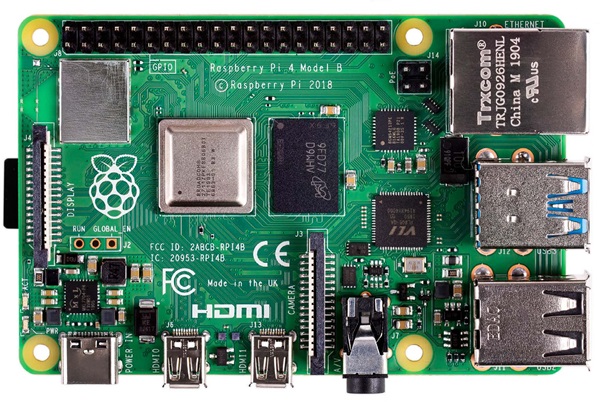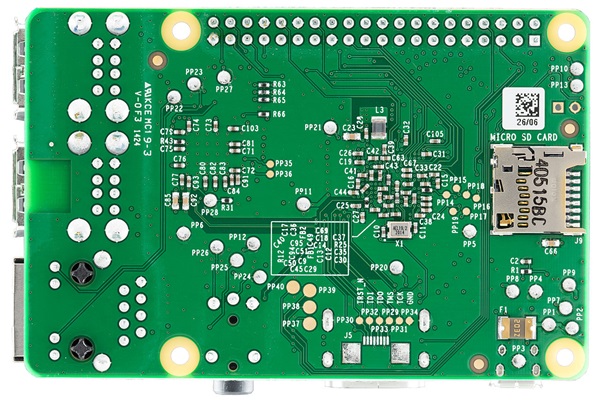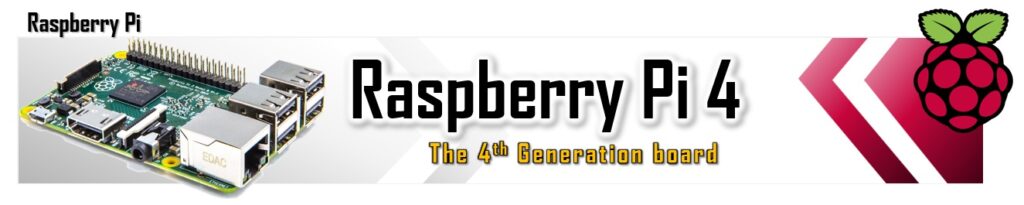
The Raspberry Pi 4, released by the Raspberry Pi Foundation in June 2019, marked a significant step forward in the continued evolution of single boards. This compact device has caught the attention of technology enthusiasts, educators and engineers for its improved power, versatility and numerous practical applications.
[wpda_org_chart tree_id=36 theme_id=50]
Architecture and Technical Specifications
The Raspberry Pi 4 is a powerhouse of technology packed into a compact single board, but its technical specifications reflect surprising processing power and versatility, making it an ideal choice for a wide range of projects. Let’s take a closer look at some of the key technical features:
Processor: The heart of the Raspberry Pi 4 is the Broadcom BCM2711 processor, a powerful quad-core Cortex-A72 based on the ARM v8 architecture. Running at a frequency of 1.5GHz, this processor offers remarkable performance, allowing the device to handle more demanding workloads and multitasking without any issues.
RAM Memory: The Raspberry Pi 4 is available in variants with 2GB, 4GB and 8GB of LPDDR4 memory. The increased amount of RAM compared to previous models is one of the distinguishing features, allowing for faster processing and more efficient management of applications.
Advanced Connectivity
- Gigabit Ethernet: The presence of a Gigabit Ethernet port provides high-speed network connectivity, ideal for applications that require fast data transmissions.
- Wi-Fi 802.11ac and Bluetooth 5.0: Support for the Wi-Fi 802.11ac standard and Bluetooth 5.0 version offers advanced wireless connectivity options, enabling wireless communication with external devices.
- USB3.0 and USB 2.0 Ports: The Raspberry Pi 4 features two high-speed USB 3.0 ports, ideal for connecting external storage devices and for fast data transfers. It also has two USB 2.0 ports for connecting legacy peripherals.
- 4K HDMI Ports: One of the most impressive features of the Raspberry Pi 4 is the ability to support 4K resolution through the two micro HDMI ports. This feature makes the Raspberry Pi 4 an excellent choice for multimedia projects, such as media centers and mini PCs.
Storage:
- microSD Card Slot: The Raspberry Pi 4 uses a microSD card for the operating system and storage. Users can expand storage capacity by using larger memory cards.
- Support for Multiple Operating Systems: The Raspberry Pi 4 is compatible with multiple operating systems, including Raspberry Pi OS, Ubuntu and many Linux distributions, giving users flexibility in choosing the operating environment that best suits their needs.
- Cooler (Optional): Due to the increased processing power, some users may opt to install optional coolers, such as fans, to ensure that the Raspberry Pi 4 remains at optimal temperatures during extended use.
In summary, the advanced technical features of the Raspberry Pi 4 make it a powerful and versatile tool, suitable for a wide range of applications ranging from computer education to the most advanced DIY projects. Its well-designed architecture and presence of advanced connectivity position it as a leader in the single-card market.
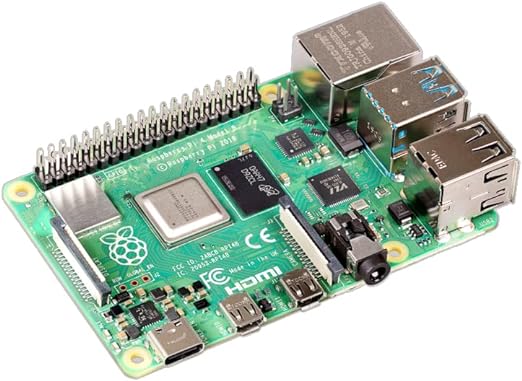
Raspberry Pi 4
See the best offer for the following models:
4K Visual Experience
One notable upgrade in the Raspberry Pi 4 is the ability to support 4K resolution through the two micro HDMI ports. This feature makes it ideal for multimedia projects, serving as a base for multimedia stations or mini PCs intended to provide a crystal-clear viewing experience and allowing users to enjoy exceptional visual details on high-definition screens.
Here are some key points about the Raspberry Pi 4’s 4K viewing experience:
- 4K Resolution: The Raspberry Pi 4’s micro HDMI ports can handle up to 4K resolution at 60 frames per second. This means you can connect the Raspberry Pi 4 to high-definition monitors and televisions, enjoying images and videos with astonishing sharpness and clarity.
- Multimedia Applications: Thanks to the ability to handle 4K resolution, the Raspberry Pi 4 is particularly suitable for multimedia projects. It can be used as a media center for streaming high definition content, viewing 4K video and playing digital media in superior quality.
- Video Editing: Users who want to perform video editing tasks on the Raspberry Pi 4 benefit from 4K resolution, which offers greater precision in post-production work and detailed preview viewing.
- Monitoring and Presentations: The 4K output also makes the Raspberry Pi 4 suitable for professional applications such as system monitoring, dashboard viewing and business presentations. The clarity of the images makes it easier to see important details.
- High-Quality Video and Image Playback: Projects that involve playing high-resolution video or displaying detailed images benefit from 4K output, ensuring impressive visual output.
It’s important to note that while the Raspberry Pi 4 supports 4K resolution, the smoothness of the viewing experience may depend on the complexity of the content and the specific needs of the project. Furthermore, it is advisable to use good quality HDMI cables to ensure stable and lossless transmission of high-resolution video signals.
In summary, the 4K visual experience of the Raspberry Pi 4 expands the device’s possibilities, allowing users to take full advantage of the processing power and versatility of the single board in projects that require superior visual quality.
Multifunctional Projects
The Raspberry Pi 4 has inspired a wide range of multifunctional projects, thanks to its improved processing power, advanced features and versatility. Here are some examples of projects that take full advantage of the Raspberry Pi 4’s capabilities:
- Multimedia Center: Using the Raspberry Pi 4 as a multimedia center allows you to transform the device into a hub for playing videos, music and images. With the ability to handle 4K resolution, the Raspberry Pi 4 is ideal for viewing high-definition multimedia content.
- Home Server: Thanks to Gigabit Ethernet connectivity and USB 3.0 ports, the Raspberry Pi 4 can be used as a home server to manage files, perform backups, host a local website or even manage a game server.
- Weather Station: Using weather sensors and accessories, you can turn your Raspberry Pi 4 into a DIY weather station. The device can collect data such as temperature, humidity, atmospheric pressure and display or send it online.
- Retro Game Emulator: With its processing power and ability to connect to USB controllers, the Raspberry Pi 4 is perfect for turning into a retro game emulator. It can emulate consoles like NES, SNES, Sega Genesis and many more.
- Smart Home Project: The Raspberry Pi 4 can be integrated into a smart home system to control lights, thermostats, security cameras and other IoT devices. Using software like Home Assistant or OpenHAB, you can centralize control of different elements of your home.
- Computing Cluster: By connecting multiple Raspberry Pi 4s in a cluster, you can create a distributed computing system to perform parallel computing tasks. This can be useful for machine learning projects, scientific simulations, or complex data analysis.
- Desktop Computer: Thanks to the improved performance, the Raspberry Pi 4 can be used as a lightweight desktop computer. You can browse the Internet, use productivity suites, and run lightweight applications.
- Artificial Intelligence (AI) Project: By taking advantage of the computing resources of the Raspberry Pi 4, it is possible to create artificial intelligence projects for image recognition, natural language processing or other machine learning tasks.
- Video Surveillance System: Using USB cameras or Raspberry Pi cameras, you can create a home video surveillance system. The Raspberry Pi 4 can handle video recording, motion detection and more.
- VPN Network Nodes: The Raspberry Pi 4 can be configured as a VPN network node, allowing users to secure their Internet connection or securely access external networks.
These are just a few examples, and the Raspberry Pi community continues to develop innovative new projects. The versatility of the Raspberry Pi 4 opens the door to a wide variety of creative and practical applications, making it an essential tool for technology enthusiasts and educators.
Operating System and Compatibility
specific user needs. The choice of operating system often depends on the purpose of the project. Here are some common options:
- Raspberry Pi OS (formerly Raspbian): This is the official operating system provided by the Raspberry Pi Foundation. Raspberry Pi OS is based on Debian and optimized for Raspberry Pi performance. Includes a wide range of pre-installed software and helpful tools to get you started quickly with your Raspberry Pi.
- Ubuntu: Ubuntu is a widely used Linux distribution, and there is a Raspberry Pi-specific version called “Ubuntu Server” or “Ubuntu Desktop”. It offers a more familiar experience to users already accustomed to Ubuntu on other platforms.
- RetroPie: If you’re building a retro game emulator, RetroPie is a popular choice. It is based on Raspbian and integrates several retro game emulators into a simple user interface.
- Kodi: If your goal is to turn the Raspberry Pi 4 into a media center, you may want to consider Kodi. Kodi is an open-source media center that offers an intuitive user interface for playing videos, music, and images.
- DietPi: This is a lightweight Debian-based distribution designed to be resource efficient. DietPi is an excellent choice for projects that require minimal resource usage, such as servers or network nodes.
- Arch Linux ARM: If you prefer a more advanced distribution and want more control over your configuration, you can opt for Arch Linux ARM. It requires some familiarity with Linux, but offers a high degree of flexibility.
The wide range of operating system options allows users to customize the Raspberry Pi 4 to suit their needs and skills. The developer community continues to contribute new projects and update existing operating systems, ensuring that the Raspberry Pi 4 remains a dynamic and updated platform over time.
Active Support and Passionate Community
One of the keys to the success of the Raspberry Pi 4 is the presence of an active and passionate community. The Raspberry Pi Foundation has created an ecosystem where users can share experiences, solve problems, and collaborate on innovative projects. This support network helps make the Raspberry Pi 4 an accessible and inspiring choice for enthusiasts everywhere.
In conclusion, the Raspberry Pi 4 has proven to be a milestone in the world of single boards. With its improved power, advanced connectivity and versatility, it continues to inspire creativity and open up new possibilities across a wide range of industries. Its dynamic presence in the maker community and beyond confirms its leading role in the one-sheet space, maintaining its status as an indispensable tool for innovative and educational projects.