Introduzione
Questa scheda andrà ad aggiungersi nella ormai estesa famiglia della scuderia Arduino, prendendo il posto attualmente occupato da Arduino UNO.
Infatti Arduino ZERO ha stesse dimensioni e stesso pinout (piedinatura) della ormai classica scheda Arduino UNO, però apportando, grazie al nuovo processore integrato, grandi miglioramenti nelle prestazioni (sia nella velocità che nella memoria).
Quindi tutti gli amanti affezionati alla ormai “vecchia” scheda Arduino UNO, potranno continuare ad utilizzare i progetti già sviluppati, usando lo stesso codice e gli shield; sfruttando però le maggiori prestazioni che questa nuova scheda offre.
La scheda
Arduino ZERO è una semplice e potente estensione a 32-bit della piattaforma definita con Arduino UNO. Infatti tutte le funzionalità e la piedinatura sono state conservate in modo da dare una continuità a questa serie fortunata che con la terza revisione ha visto concludere la categoria UNO.
In questa nuova serie, il processore ATmega328 lascia il posto ad un processore MCU (microcontroller unit) SAMD21 della Atmel , con un core ARM Cortex® M0+ a 32 bit. Grazie a questa sostituzione, le prestazioni si sono notevolmente incrementate.
Oltre al processore, una delle caratteristiche più importanti introdotte in questa scheda è un Debugger integrato, chiamato EDBG (Embedded Debugger). Questo debugger permette di interfacciarsi direttamente con il processore della Atmel sia per la programmazione che per il debug (qui la guida ufficiale) senza alcun bisogno di hardware aggiuntivo.
Il chip EDBG è composto da tra parti:
- Il debugger
- Una porta COM virtuale
- Una interfaccia Data Gateway (DGI)
La porta COM virtuale è connessa ad una porta UART proveniente dal processore e fornisce un semplice modo per poter comunicare con uno strumento “target” attraverso un semplice terminale. Invece l’interfaccia Data Gateway consiste in parecchie interfacce dati fisiche usate per la connessione con il computer (host) a cui è connessa la scheda.
Sotto viene riportata una tabella con le caratteristiche tecniche di entrambe le schede per meglio comparare le prestazioni/caratteristiche fornite da ciascuna di esse.
| ARDUINO ZERO | ARDUINO UNO | |
| Microcontroller | ATSAMD21G18, 48pins LQFP | ATmega328 |
| Operating Voltage | 3.3V | 5V |
| Digital I/O Pins | 14, with 12 PWM and UART | 14 (of which 6 provide PWM output) |
| Analog Input Pins | 6, 12-bit ADC channels | 6 |
| Analog Output Pins | 1, 10-bit DAC | |
| DC Current per I/O Pin | 7 mA | 40 mA |
| Flash Memory | 256 KB | 32 KB (ATmega328) of which 0.5 KB used by bootloader |
| SRAM | 32 KB | 2 KB (ATmega328) |
| EEPROM | up to 16KB by emulation | 1 KB (ATmega328) |
| Clock Speed | 48 MHz | 16 MHz |
Analizzando le caratteristiche tecniche delle due schede possiamo ben vedere l’incremento delle potenzialità della scheda Arduino ZERO con una velocità operativa quattro volte quella della scheda Arduino UNO. Anche per quanto riguarda la memoria, vediamo che sia la Flash Memory che la SRAM hanno valori notevolmente superiori.
Inoltre osservando le due schede in prospettiva (vedi Fig.2 e 3), possiamo vedere che la vecchia porta USB di tipo A sul bordo sinistro, è stata sostituita con due porte USB di tipo micro-B. Una mantiene le funzioni classiche che aveva la porta USB precedente, mentre la seconda ha lo scopo di interfacciarsi direttamente con il Debugger (la porta USB in basso).
E giusto per essere esaustivi vi faccio vedere anche il retro della scheda
Prezzo e disponibilità
Oppure vedi altre Proposte di Amazon della scheda Arduino ZERO
Scheda delle caratteristiche
| Microcontroller | ATSAMD21G18, 32-Bit ARM® Cortex® M0+ |
| Operating Voltage | 3.3V |
| Digital I/O Pins | 20 |
| PWM Pins | 3, 4, 5, 6, 8, 9, 10, 11, 12, 13 |
| UART | 2 (Native and Programming) |
| Analog Input Pins | 6, 12-bit ADC channels |
| Analog Output Pins | 1, 10-bit DAC |
| External Interrupts | All pins except pin 4 |
| DC Current per I/O Pin | 7 mA |
| Flash Memory | 256 KB |
| SRAM | 32 KB |
| EEPROM | None. See documentation |
| LED_BUILTIN | 13 |
| Clock Speed | 48 MHz |
| Length | 68 mm |
| Width | 53 mm |
| Weight | 12 gr. |
Conclusioni
Questa scheda è stata progettata per essere destinata a sostituire le schede Arduino UNO in progetti ed applicazioni che richiedono maggiori potenzialità. Forse è l’occasione per sostituire alcune vecchie schede Arduino UNO che finora abbiamo custodito gelosamente all’interno delle nostre case.
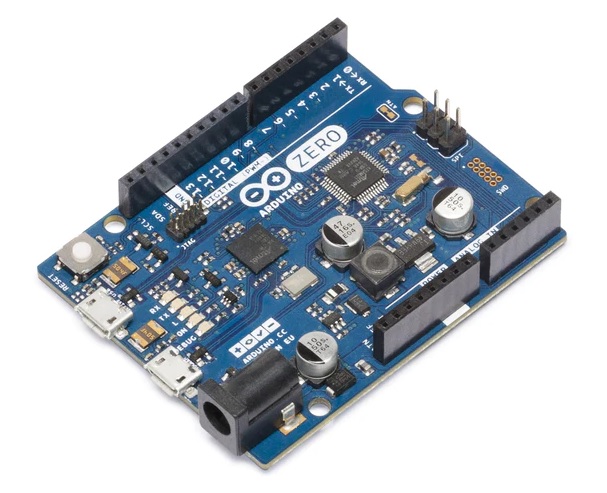




You say “This board is destined to replace our Arduino UNO which until now we have jealously guarded inside our homes. Unfortunately nor information on the date of the release nor on their price (hopefully lower …) still have not been released.” – will the Uno now be priced at 10 euro now and Zero at 30 euro? or will Uno remain at 25 Euro and Zero be 50 euro?
The great thing about the Uno is the replaceable chips. You can use the board as a cheap chip programmer for building arduino based circuits.
Can’t do that with the Zero.
I wonder about the 3.3v and 7mA/IO pin limitations (as opposed to UNOs 5V and 40mA)
I worried about the 7mA as current limitation too. Regarding the 3.3v it is only the internal voltage of the board. In fact, there is a 5V pin as in Arduino UNO.
It said it was shield compatible with the Uno, so it doesn’t sound like it’s 3.3V.
Personally, I prefer 5V. It may use more power, but compatibility is more important to me than power savings.
Sure, those pins aren’t really designed to power much, but 7mA is pretty restrictive, IMO. That can’t even power an LED.
EDIT: I just reread it. It does say 3.3V. I wonder how it’s compatible then? I won’t be getting it then. I don’t want 3.3V stuff.
Afaics it will be pin compatible with uno shields, but at 3.3v. Later revision arduinos, like uno r3, includes an io voltage reference pin, with the intent that shields can detect which voltage the controller runs at and adapt, no idea if anyone actually makes such shields yet. and i agree that 7mA is pretty poor.
Where does the DAC pin come out? It does not look like that’s the unlabeled pin near the power section but could be
Nice but for that price you could get a few Raspberry Pis or a few BeagleBone Black or an Intel Galileo http://arduino.cc/en/ArduinoCertified/IntelGalileo
Price and he fact that there are about 5 different boards on the planet that work on 3.3 volts
Integrated debugger is really exciting, but I don’t see how it can claim to be shield-compatible with the Uno if the output pins are at 3v3 and they only support 7 mA.
When/if you review Arduino Zero, I hope you’ll consider comparing it to Teensy 3.1 (available now, under $20) which is based on an ARM Cortex-M4 chip.