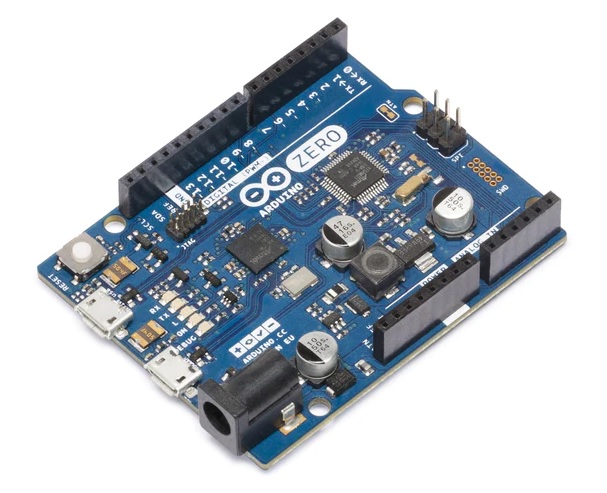Introduction
Arduino ZERO has the same size and same pinout of the now classic Arduino UNO, though by providing, thanks to the new embedded processor, large improvements in performance (both speed and memory).
Thus all lovers loyal to the now “old” Arduino UNO, can continue to use projects already developed, using the same code and shields; however, taking advantage of the increased performance that this new board offers.
The Arduino ZERO board
The Arduino ZERO board is a simple and powerful 32-bit extension of the Arduino UNO board. In fact, the pinout and all the features have been preserved in order to give continuity to this successful series that has seen the conclusion of the class UNO with its third revision.
In this new series, the ATmega328 of the Arduino UNO processor is replaced by a processor MCU (microcontroller unit) Atmel SAMD21 Atmel, with a 32-bit core ARM ® Cortex M0+ . With this replacement, the performance has considerably increased.
In addition to the processor, one of the most important features introduced in this board is an embedded debugger called EDBG. This debugger allows you to interface directly with the Atmel processor for both programming and debugging (here is the official guide) without any need of additional hardware.
The EDBG chip is composed by three parts:
- the debugger
- a virtual COM port
- a Data Gateway Interface (DGI)
The virtual COM port is connected to a UART port from the processor and provides a simple way to communicate with an “target” device through a simple terminal. Instead the Data Gateway interface consists of several physical data interfaces used for the connection with the host computer to which the Arduino board is connected.
Below a table shows the technical specifications of both Arduino boards to better compare the performance/features provided by each of them.
| ARDUINO ZERO | ARDUINO UNO | |
| Microcontroller | ATSAMD21G18, 48pins LQFP | ATmega328 |
| Operating Voltage | 3.3V | 5V |
| Digital I/O Pins | 14, with 12 PWM and UART | 14 (of which 6 provide PWM output) |
| Analog Input Pins | 6, 12-bit ADC channels | 6 |
| Analog Output Pins | 1, 10-bit DAC | |
| DC Current per I/O Pin | 7 mA | 40 mA |
| Flash Memory | 256 KB | 32 KB (ATmega328) of which 0.5 KB used by bootloader |
| SRAM | 32 KB | 2 KB (ATmega328) |
| EEPROM | up to 16KB by emulation | 1 KB (ATmega328) |
| Clock Speed | 48 MHz | 16 MHz |
Analyzing the technical characteristics of the two boards, you may well see an increase in of the potentialities of Arduino ZERO board with an operating speed that is four times the Arduino UNO speed. Also with regard to the memory, you can see that both the Flash Memory and SRAM have values significantly higher.
In addition, observing the two cards in perspective (see Figure 2 and 3), we can see that the old port USB type A on the left edge, has been replaced with two USB micro-B type. A port keeps the classic functions that had the previous USB port, while the second is intended to interface directly with the Debugger (the USB port at the bottom).
And just to be thorough I’ll also show you the rear of the board
Features sheet
| Microcontroller | ATSAMD21G18, 32-Bit ARM® Cortex® M0+ |
| Operating Voltage | 3.3V |
| Digital I/O Pins | 20 |
| PWM Pins | 3, 4, 5, 6, 8, 9, 10, 11, 12, 13 |
| UART | 2 (Native and Programming) |
| Analog Input Pins | 6, 12-bit ADC channels |
| Analog Output Pins | 1, 10-bit DAC |
| External Interrupts | All pins except pin 4 |
| DC Current per I/O Pin | 7 mA |
| Flash Memory | 256 KB |
| SRAM | 32 KB |
| EEPROM | None. See documentation |
| LED_BUILTIN | 13 |
| Clock Speed | 48 MHz |
| Length | 68 mm |
| Width | 53 mm |
| Weight | 12 gr. |
Conclusions
This board is destined to replace our Arduino UNO which until now we have jealously guarded inside our homes. Unfortunately nor information on the date of the release nor on their price (hopefully lower …) still have not been released.