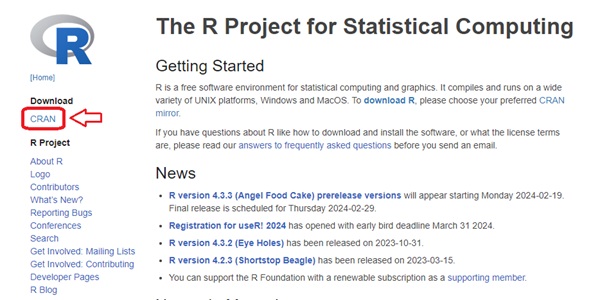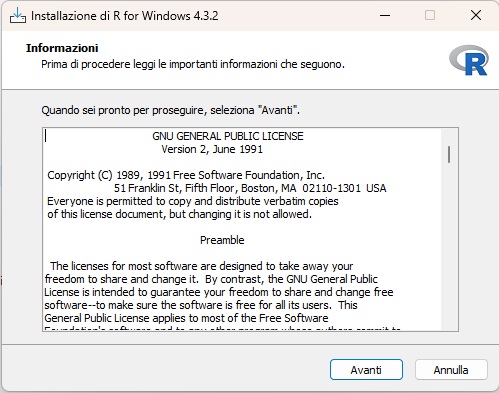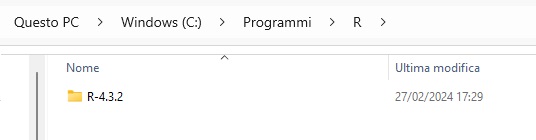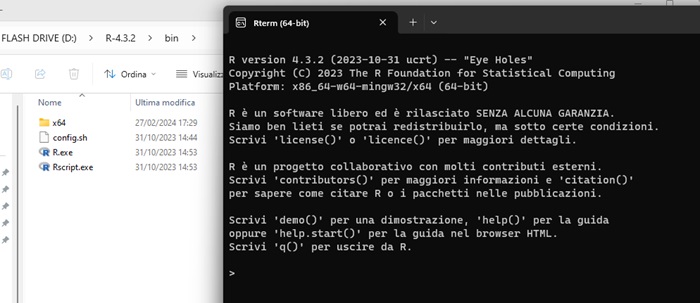Avoiding installing applications on any PC we need to work on every time can be an efficient solution. In fact, for some of them it is possible to install an application on a USB stick and carry everything you need to work with you. In this article we will install the R console on a USB stick. In this way we will be able to work with R, do our statistical analysis on any PC with Windows. Once finished, we will remove the key, leaving the PC clean.

To download the R platform, connect to the R official website (r-project.org). Click on CRAN to search for the nearest mirror and download the version that best suits your operating system.
For example in my case:
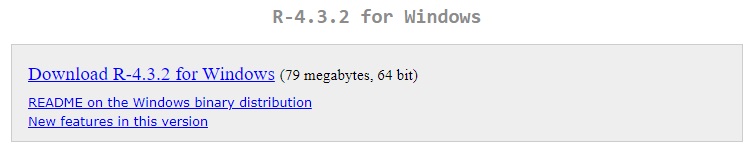
Once you have downloaded the file such as R-4.3.2.exe onto your PC, double-click on it to start the installation. A window to accept the GNU license will appear and press the Next button.
Continue pressing the Next button, leaving the various default settings until the actual installation starts with a scroll bar. Once completed, you will find an R directory in C:\Program Files\R\R-4.3.2 or similar. Copy the R directory with all its contents to a USB stick. You should now have your standalone executable version on USB.
Now you are free to mount the USB stick on any PC with the same operating system and work with R wherever you want. Simply click on R-4.3.2\bin\R.exe inside the USB stick to open the console.
Now you are free to start working ….